




personal
gimp
2022
This project is a banner I created of the 2022 NCAA football National Championship using the photo manipulation software called GIMP. I added in the colors of each team to each side of the main background layer and then added another background layer on top and added in the Filters/Render/Noise Difference Clouds effect and set the layer to multiply mode to complete the background. I then added in PNG images I created of players for each team, a PNG image I created of Alabama and Georgia with the Crimson and Bulldog red backgrounds with a white border and added the PNG trophy image on top of that and added a drop shadow effect to it. I added the black National Championship text and changed the color and added some layers and set the opacity down to give it kind of a glossy look. I then added the PNG Southeastern United States image I created and used the Emboss tool in the Filters tab and the Brushed Aluminum Blend Tool to give it kind of a greyish metallic look. Finally, I added the SEC png image on top to complete the project.

personal
gimp
2021
This project is a banner I created of the television series Cobra Kai using the photo manipulation software GIMP. First I removed backgrounds from all of the characters and logos shown on the banner and converted them to PNG images. Next I created an orange background layer and added a layer of a sunset I created with several layers with linear gradients and the blur filter and the circle elipse tool. Added the PNG images of the logos, text, palm trees, and characters I created as layers to finish project.
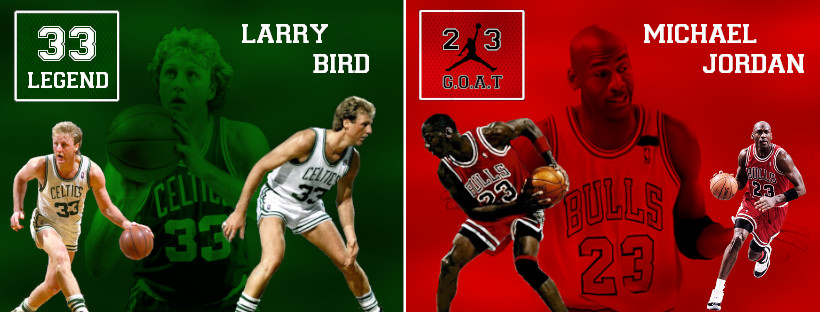
personal
gimp
2020
This project is an NBA basketball banner I created of two of my favorite NBA players growing up using the photo manipulation software called GIMP. The tools I used were the Render/Noise/Difference Clouds method in the filters tab to create the background. I used the text tool with the varsity font to create the text, added PNG image layers of the players to the banner and used the overlay effect for the player images blended in the background. I added the logos for each player of the banner by adding text, the Jordan logo PNG image, and a jersey fabrication layer as the background layer and set that to overlay. I added another layer to the logos to create the white border around the logos.

personal
gimp
2017
This project is a Christmas card cover I created using the photo manipulation software program GIMP. First I set a blue background with the rendering clouds effect and added a white layer to the bottom of the background. I then set a gaussian blur to the top of the white layer to give it the snowy ground look. I added in the falling snow using the noise and blur filters and adjusted the levels accordingly. I added the star using the star brush tool and adjusted the aspect ratios to give it the bright look. After that I added a layer of an actual winter photo of mountains I took and moved it below the blue and white background layer. I then used the foreground to transparency bi-linear blend tool to over part of the blue and white background layer to reveal the mountains in the background image. I added a layer of icy text I created with GIMP using various filters with snow on top I created using the free select and air brush tools. I added layers of the PNG images of the houses, Santa Clause, the reef, christmas tree, and icicles in each corner. I added several border layers to the card using different colors, the rendering clouds filter, and PNG snowflake images.

personal
gimp
2017
This project is a banner card cover of the area I live in, the two Bluefields which are divided by the West Virginia and Virginia state line. First I added a layer of an actual photo I took from the overlook and then added two layers of each town over the bottom of the overlook photo. Over the towns image layers, I added a blue layer with a radial gradient and then decreased the opacity to give a dark overlay effect. I then added the text with a white border, town logos, and PNG images with a red border I created from added layers. I then added PNG images of the American flag and the states of West Virginia and Virginia to the top of the overlook image. I added the maroon background to the states and used the canvas filter to give it a canvas looking effect and the white star to illustrate the location of the two towns. Finally I added the border layers of different colors to the banner.

personal
gimp
2016
This project is an Independence Day Banner I created using the photo manipulation software program GIMP. I added the first layer which includes a rotated image of the constitution to create the background. I added a layer with PNG images of fireworks and set the mode to multiply to get the blend in effect with the constitution layer. I added a layer with a PNG image of the United States and added another layer over it of the American flag to give the background. I added a layer of a png image of our forefathers and set the mode to overlay for the blend in effect with the flag. I added PNG images of the Statue of Liberty, soldiers, and an eagle for the final touches.

personal
Photoshop
2023
My own banner I created in Photoshop of the 2023 CFB National Championship Game. I cut out the players, team logos, palm trees, and trophy from images I found online and placed them on the banner along with the background image. In the center of the banner, I merged the football logo, 2023 logo, and trophy logo together and then placed a thick white stroke around the merged layer. Finally I placed layers of the teams colors over their side of the banner erased the top parts of the layer over the city and set the mode to multiply.

personal
photoshop
2021
This project is a logo of an area national park, using tools in Photoshop. This was simply created from the elipse tool for the shapes and a few layers, the green border, the white layer, the black layer, the mountains graphic, and the black and white fonts.